n8n
In this article, we will guide you through how to use the Dust node in n8n to automatically trigger your Dust Agents from any other application.
In this article, we will guide you through how to use the Dust node in n8n to automatically trigger your Dust Agents from any other application.
Self-hosted n8n only!
Community nodes are only available on the self-hosted version of n8n for now. If you use n8n cloud, the Dust node will not be available. They are preparing the integration of the community nodes in the cloud version, but we don't know when this will be available.
See their documentation here: https://docs.n8n.io/integrations/community-nodes/installation/
1. Install the Dust community node in your n8n environment
In your n8n interface, open your Settings
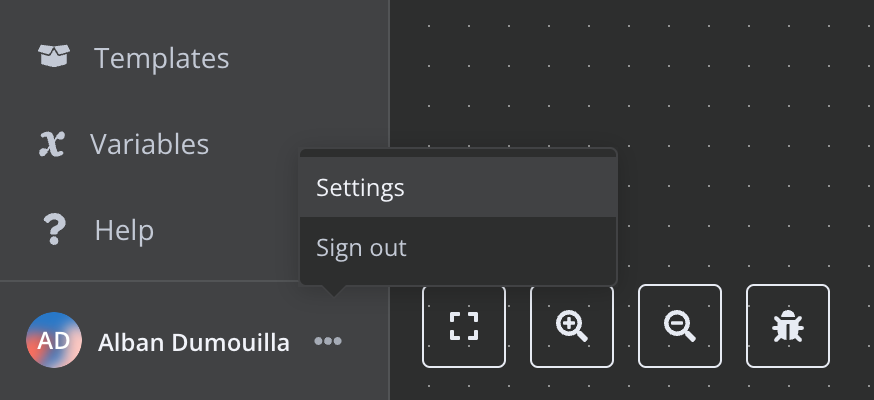
Then in the sidebar click on Community nodes, then Install a community node
In the npm package name, enter: n8n-nodes-dust
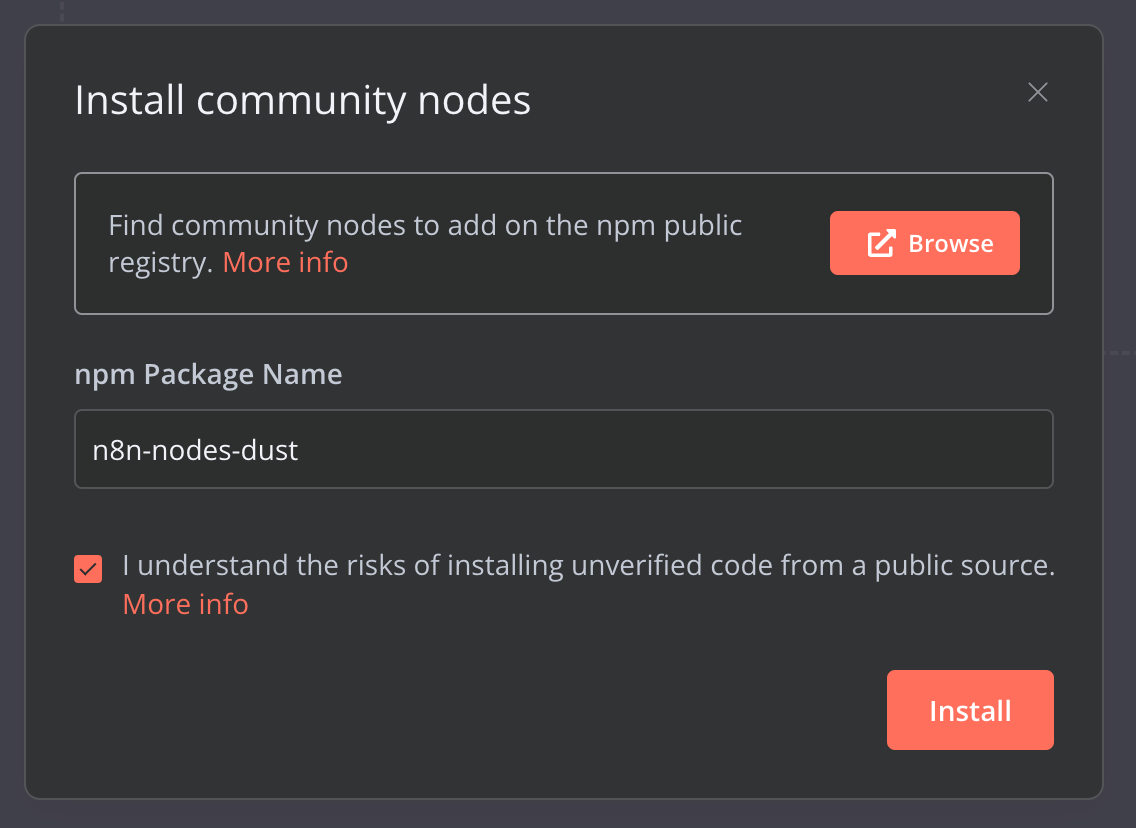
Create a new scenario on n8n and choose what event should trigger your Dust Agents.
Your Dust node should now be installed
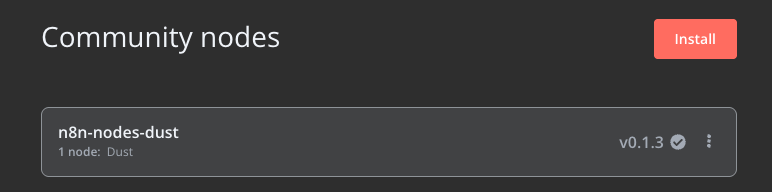
2. Trigger your node
A common example of a trigger for a Dust Agent to run it on a schedule:
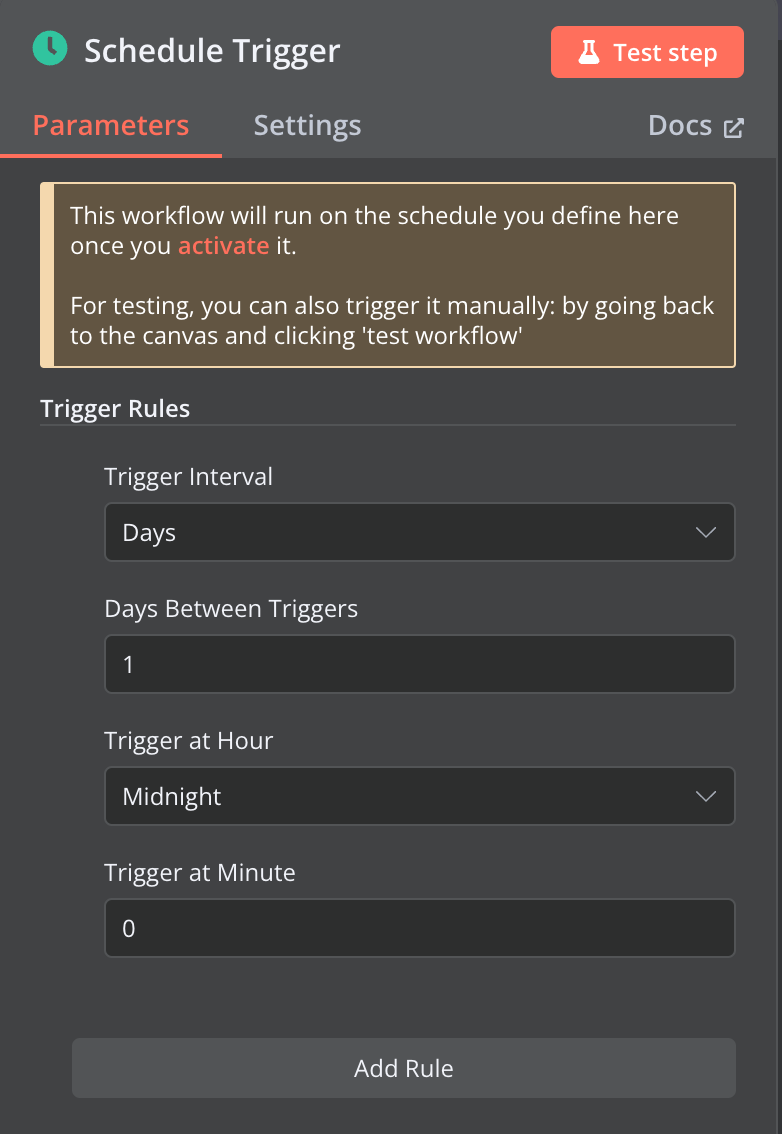
We will not detail the trigger part here, as it could be anything you wish. We will detail in the next steps the possibilities of the Dust node.
3. Add your Dust node action
Dust node action- To do so, search for Dust among nodes on the right side of the screen
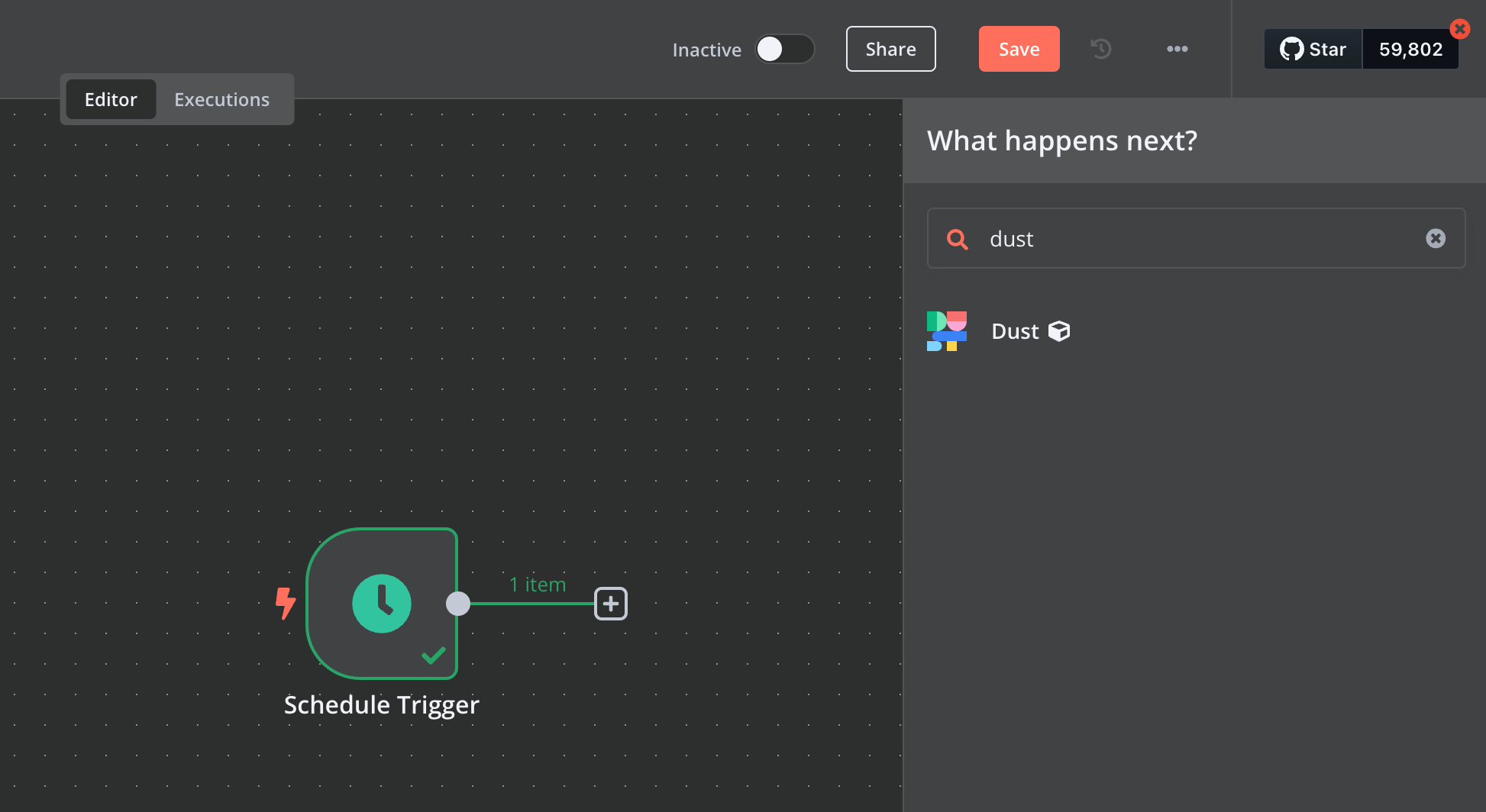
Then pick the action you want, for now choices are:
- Talk to an agent
- Upload a document
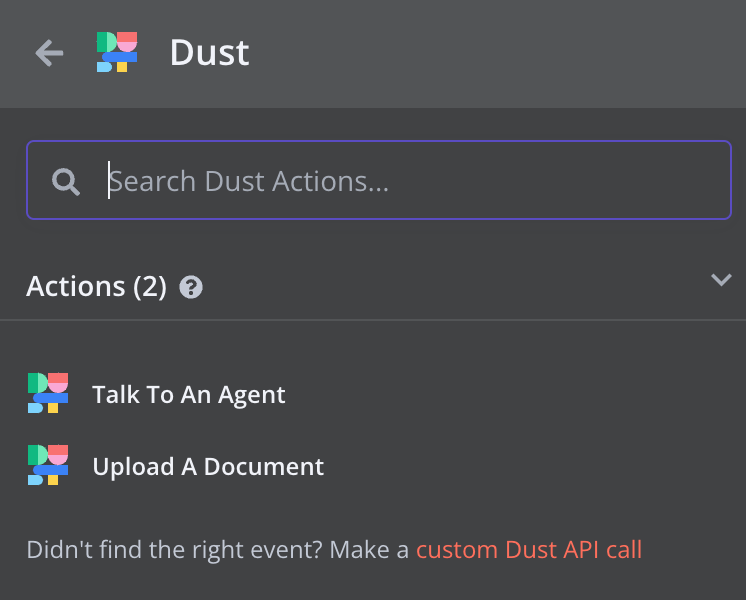
You will need to create Dust credentials:
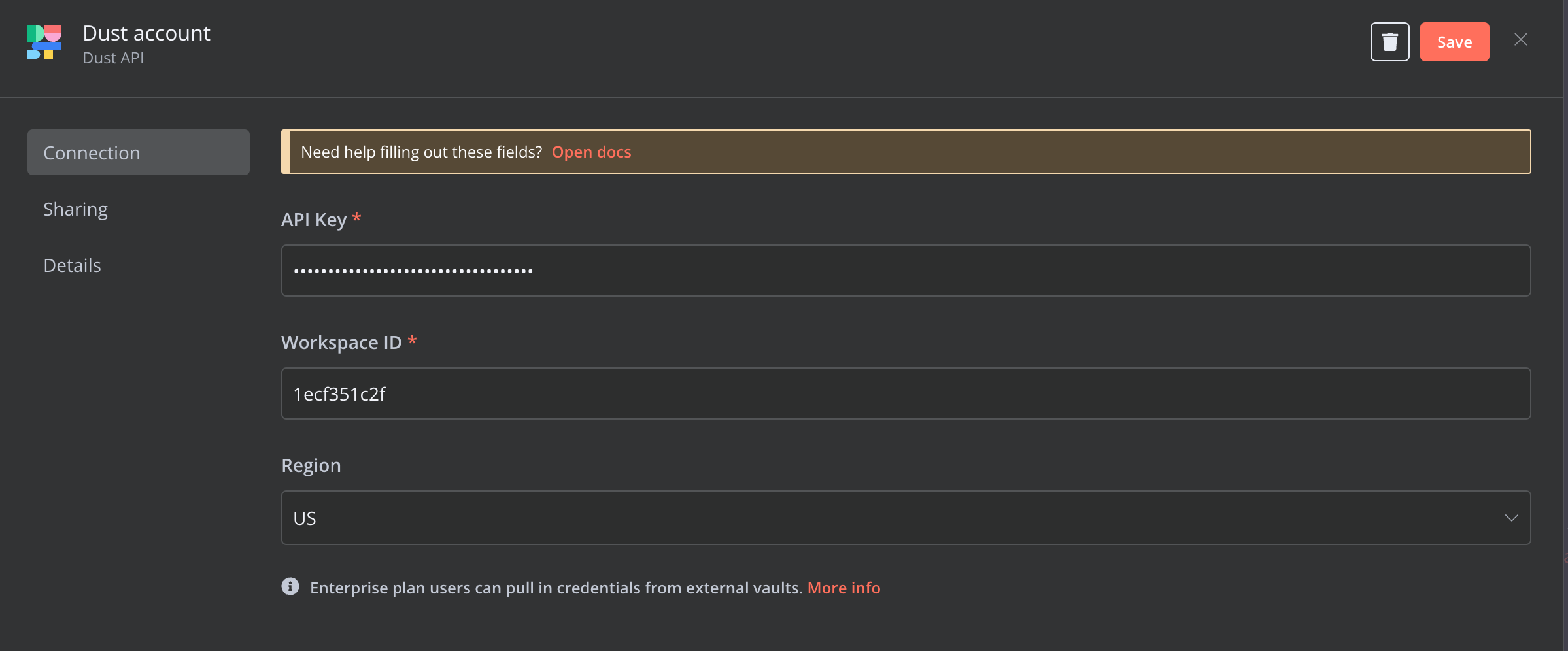
For that you need your Dust Workspace ID, API key and region. Only admins can generate API keys.
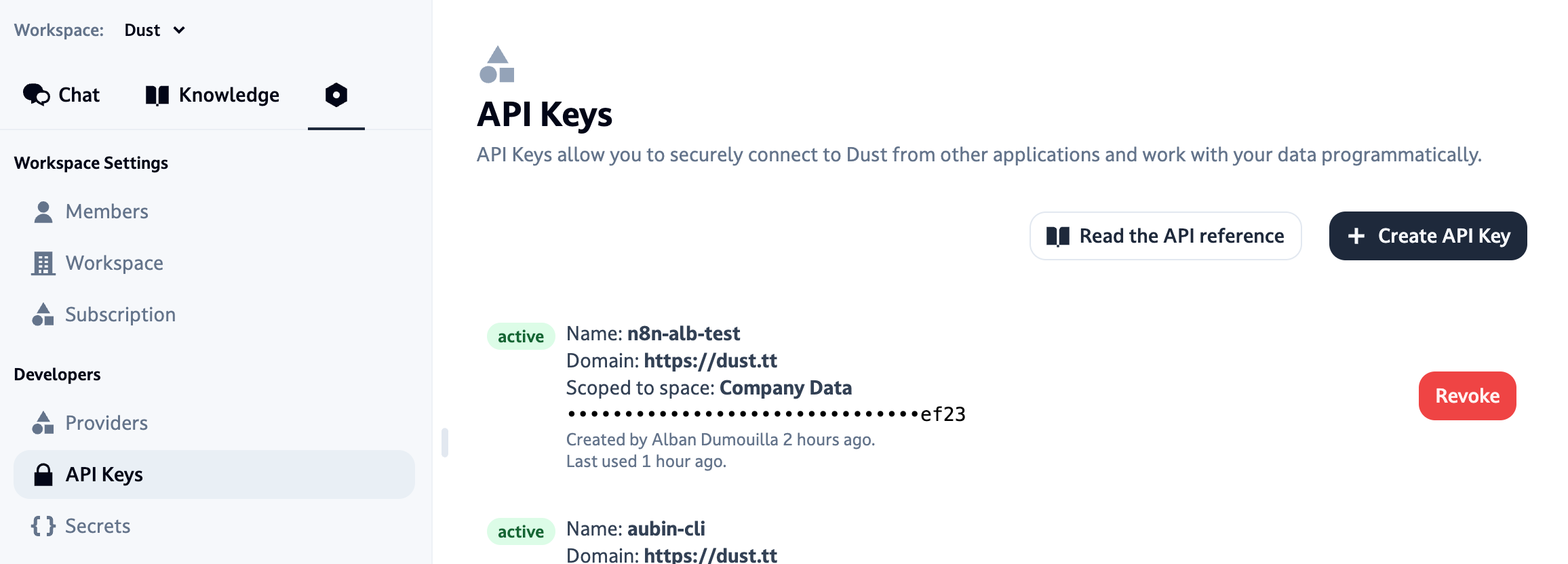
- Once your connection is created, fill in all the necessary fields
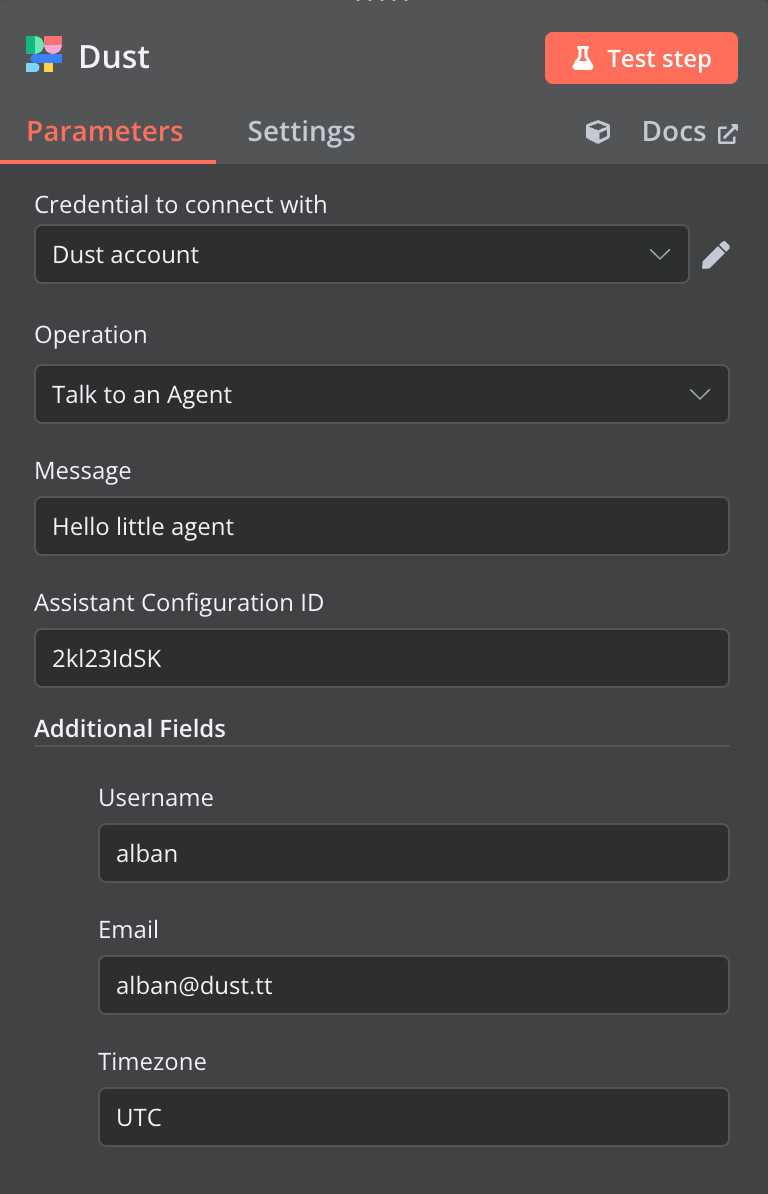
-
Assistant Configuration ID: Pick the agent you want to talk to from the list. Only Company and Shared agents will be available (you won't find Personal agents). The ID can be found in the "Manage Agents" menu in the app
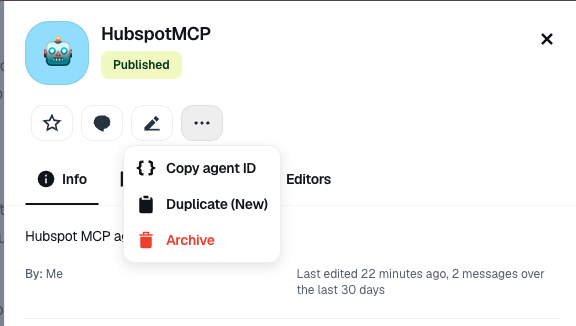
-
The message to send to the Agent: this is the message to send to the agent
Optional:
- Timezone: this is the timezone in which you want to operate, you can choose from the list (eg:
Europe/ParisorAmerica/Los_Angeles) - username: put the name to be displayed in the conversation. eg:
Daily summary Zap - email: This one is optional, put an email if needed.
4. Run and Publish your workflow
You’re all set! You can use Dust's reply to continue your workflow.
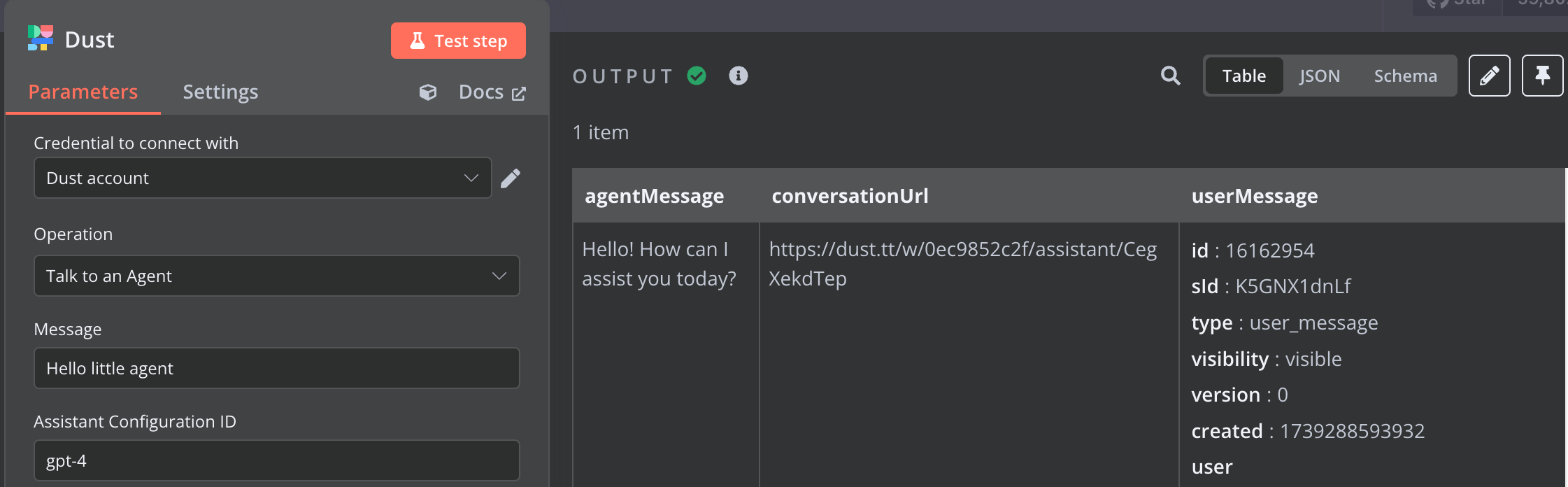
Want to contribute?
We're open source, don't hesitate to create a pull request here if you want to add anything to the node: https://github.com/dust-tt/dust-n8n-node
Updated 15 days ago
